Apple APNs 使用指南(通俗版)
Apple Push Notification service (APNs)是苹果的推送服务,本身使用挺简单,但是由于步骤比较繁琐,下面纪录一下的具体步骤。
第一步,新建App IDs/获取推送证书
首先登陆https://developer.apple.com/account/ios/identifiers/bundle/bundleCreate.action注册一个App ID,带push功能的app,必须是Explicit App ID,填入你的项目Bundle ID,App Services的地方一定要勾选Push Notifications。Xcode的项目Bundler Identifier一定要和这里填入的Bundle ID相同,对于已经建好的项目,如果想新加入push功能,需要在Xcode的设置中(快捷键Command+.)的Accounts-View Details点击左下角刷新按钮。重新build项目就可以了。
转到https://developer.apple.com/account/ios/certificate/certificateCreate.action,新建一个推送证书。需要用到keychain工具
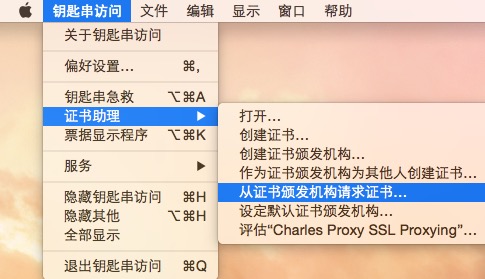
然后把申请的证书下载下来,双击打开,在keychain中,右键导出为p12格式,一定要记住密码(可以留空)。假设我们到处的文件为:/ramdisk/server_certificates_bundle_sandbox.p12。留到第三步用。
第二步,获取设备token
需要修改AppDelegate.m:
- (BOOL)application:(UIApplication *)application didFinishLaunchingWithOptions:(NSDictionary *)launchOptions {
// Override point for customization after application launch.
//-- Set Notification
if ([application respondsToSelector:@selector(isRegisteredForRemoteNotifications)])
{
// iOS 8 Notifications
[application registerUserNotificationSettings:[UIUserNotificationSettings settingsForTypes:(UIUserNotificationTypeSound | UIUserNotificationTypeAlert | UIUserNotificationTypeBadge) categories:nil]];
[application registerForRemoteNotifications];
}
else
{
// iOS < 8 Notifications
[application registerForRemoteNotificationTypes:
(UIRemoteNotificationTypeBadge | UIRemoteNotificationTypeAlert | UIRemoteNotificationTypeSound)];
}
return YES;
}
- (void)application:(UIApplication*)application didRegisterForRemoteNotificationsWithDeviceToken:(NSData*)deviceToken
{
NSString *deviceTokenStr = [[[[deviceToken description]
stringByReplacingOccurrencesOfString: @"<" withString: @""]
stringByReplacingOccurrencesOfString: @">" withString: @""]
stringByReplacingOccurrencesOfString: @" " withString: @""];
NSLog(@"%@\nDevice Token: %@",[UIDevice currentDevice].name, deviceTokenStr);
}
- (void)application:(UIApplication*)application didFailToRegisterForRemoteNotificationsWithError:(NSError*)error
{
NSLog(@"Failed to get token, error: %@", error);
}
- (void)application:(UIApplication *)application didReceiveRemoteNotification:(NSDictionary *)userInfo
{
NSLog(@"\napns -> didReceiveRemoteNotification,Receive Data:\n%@", userInfo);
//把icon上的标记数字设置为0,
application.applicationIconBadgeNumber = 0;
if ([[userInfo objectForKey:@"aps"] objectForKey:@"alert"]!=NULL) {
UIAlertView* alert = [[UIAlertView alloc] initWithTitle:@"**推送消息**"
message:[[userInfo objectForKey:@"aps"] objectForKey:@"alert"]
delegate:self
cancelButtonTitle:@"关闭"
otherButtonTitles:@"处理推送内容",nil];
// alert.tag = alert_tag_push;
[alert show];
}
}第三步,向Apple的服务器发送消息,以便Apple转发给设备
APNs格式在apple官网:https://developer.apple.com/library/ios/documentation/NetworkingInternet/Conceptual/RemoteNotificationsPG/Chapters/CommunicatingWIthAPS.html 其实就是和apple的服务器建立一个socket连接,然后发送数据。关键是,不能一个设备/一条消息建立一次连接,这样成本太高,而且太慢,还会让apple认为是DDOS攻击,所以推送消息的时候,最好一次推送完,再close socket。java版的示例代码:
import java.io.ByteArrayOutputStream;
import java.io.DataOutputStream;
import java.io.FileInputStream;
import java.io.IOException;
import java.io.InputStream;
import java.net.Socket;
import java.security.KeyStore;
import javax.net.ssl.KeyManagerFactory;
import javax.net.ssl.SSLContext;
import javax.net.ssl.SSLSocketFactory;
/**
* 测试apple推送服务。千万不要一个用户建立一次socket连接,这会被apple认为是ddos攻击。<br>
* apple 文档:https://developer.apple.com/library/ios/documentation/NetworkingInternet/Conceptual/RemoteNotificationsPG/Chapters/ApplePushService.html#//apple_ref/doc/uid/TP40008194-CH100-SW9
*/
/**
* @author loganliu
*
*/
public class APNs {
/**
* @param args
*/
public static void main(String[] args) {
String keyPath = "/ramdisk/server_certificates_bundle_sandbox.p12";
String ksType = "PKCS12";
String ksPassword = "";
String ksAlgorithm = "SunX509";
String deviceToken = "f3d7e7e9edb36d22a78e78449e7a1faa724d8fe08cd1183d2e2822f8e0d2bd72";
String serverHost = "gateway.sandbox.push.apple.com";
int serverPort = 2195;
// System.setProperty("socksProxyHost", "127.0.0.1");
// System.setProperty("socksProxyPort", "8889");
try {
InputStream certInput = new FileInputStream(keyPath);
KeyStore keyStore = KeyStore.getInstance(ksType);
keyStore.load(certInput, ksPassword.toCharArray());
KeyManagerFactory kmf = KeyManagerFactory.getInstance(ksAlgorithm);
kmf.init(keyStore, ksPassword.toCharArray());
SSLContext sslContext = SSLContext.getInstance("TLS");
sslContext.init(kmf.getKeyManagers(), null, null);
SSLSocketFactory socketFactory = sslContext.getSocketFactory();
Socket socket = socketFactory.createSocket(serverHost, serverPort);
StringBuilder content = new StringBuilder();
String text = "你好世界";
content.append("{\"aps\":");
content.append("{\"alert\":\"").append(text)
.append("\",\"badge\":1,\"sound\":\"").append("ping1")
.append("\"}");
content.append(",\"cpn\":{\"t0\":")
.append(System.currentTimeMillis()).append("}");
content.append("}");
byte[] msgByte = makebyte((byte) 1, deviceToken,
content.toString(), 10000001);
System.out.println(msgByte);
socket.getOutputStream().write(msgByte);
socket.getOutputStream().flush();
socket.close();
} catch (Exception e) {
e.printStackTrace();
}
}
/**
* 组装apns规定的字节数组 使用增强型
*
* @param command
* @param deviceToken
* @param payload
* @return
* @throws IOException
*/
private static byte[] makebyte(byte command, String deviceToken,
String payload, int identifer) {
try {
byte[] deviceTokenb = decodeHex(deviceToken);
ByteArrayOutputStream boas = new ByteArrayOutputStream();
DataOutputStream dos = new DataOutputStream(boas);
byte[] payloadBytes = payload.getBytes("UTF-8");
dos.writeByte(command);
dos.writeInt(identifer);// identifer
dos.writeInt(Integer.MAX_VALUE);
dos.writeShort(deviceTokenb.length);
dos.write(deviceTokenb);
dos.writeShort(payloadBytes.length);
dos.write(payloadBytes);
return boas.toByteArray();
} catch (IOException e) {
e.printStackTrace();
return null;
}
}
/**
* hex representation string to bytes
*
* @param s
* input hex string
* @return byte array
*/
public static byte[] decodeHex(String s) {
int len = s.length();
byte[] data = new byte[len / 2];
for (int i = 0; i < len; i += 2) {
data[i / 2] = (byte) ((Character.digit(s.charAt(i), 16) << 4) + Character
.digit(s.charAt(i + 1), 16));
}
return data;
}
}这样我们的app就能收到推送消息了。